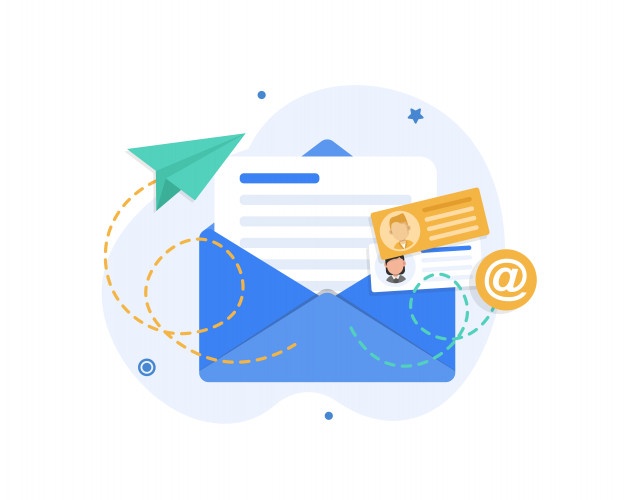Transactional Mail

Transactional Email Types
Order Confirmation
When a purchase is made by a customer, it is good for the company to follow it up with an order confirmation showing the shipping details and order tracking process. These emails reassure the customer that the purchase was successful and gives the business a chance to cross-sell.
Password Resetting Email
These emails are sent to website visitors who ask for password changes and usually contain clear instructions on how users can change their login password. They may include a link for the reset, and another to report unauthorized password change requests.
Event-driven Notifications
Event-driven notifications are triggered whenever something happens in your software product, online platform, or mobile app and you want to let your customers know. Customers can usually choose which types of event-driven email notifications they want to receive.
Pricing Plan Upgrade Email
This email motivates users to upgrade their pricing plan. Marketers usually tempt with special features that will boost productivity. Another common practice is giving a time-limited discount. Especially, when an annual plan is considered.
Shipment Status Email
This email is sent to keep a client in the know regarding the order made. Companies tell customers about the date of the product arrival. Moreover, they give a chance to track the shipment right from the email.
Email Validation Emails
Email validation emails make sure you’re emailing who you think you’re emailing. No spam or fake accounts allowed! Requiring email validation helps keep your deliverability high — you only send emails to people who want them, not fake mailboxes, spam traps, or users who’ll send you straight to spam.

How Does Transactional Email Work?
There are three ways to send transactional email with mailgiga. All are included in your subscription to the Transactional Email add-on:
1. Transactional Email:- You can create and send transactional emails directly within the same mailgiga interface you’re used to.
2. SMTP API:- Hand us a fully-formed email via API, and we’ll wrap the links, and add open and duration tracking to your emails. Using the SMTP API allows you reference one place, and the existing mailgiga email performance metrics, while continuing to use your existing system.
3. Single-send API:- This is the best of both worlds! You can continue to create, manage, and edit transactional emails right within mailgiga while using custom tokens to insert information from the transactional email API, such as items ordered, or shipping information.
Benifits
Send Transactional Email
One Solution for All
Reach The Inbox
Dedicated IP
24x7 support
Monitor In Real Time
Automated Sending
Integrate
Full Email Analytics